-
Navigating the Page
-
The top panel provides a general overview for the following information about your building.
-
Name
-
Legal Name
-
Address
-
Property Type
-
Gross Sq. Footage
-
Rentable Sq. Footage
-
Year Constructed
-
-
In the same panel, you will find information on ownership, including:
-
Percent (%) of ownership
-
Entity Name
-

-
In the panel beneath general ownership you will find the partner and users panel.
-
The first tab within this panel, All, includes information on both partners and users.
-
The second tab includes only partners.
-
The third tab includes only users.
-
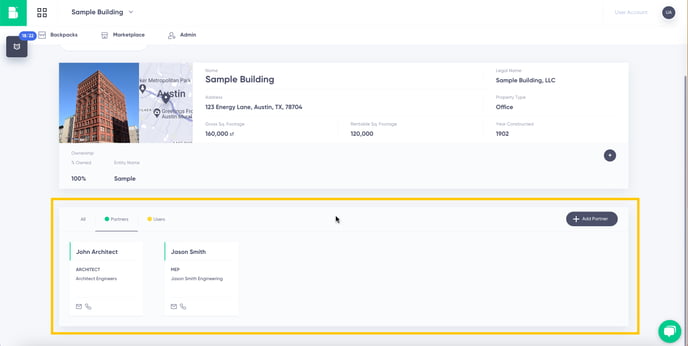
To Edit and See More Building Information- Click into any box in your Building’s information panel. Including:
-
Name
-
Legal Name
-
Address
-
Property Type
-
Gross Sq. Footage
-
Rentable Sq. Footage
-
Year Constructed
-

- The View Data panel will pop up on your screen. Here you will find more detailed information for any of the categories listed above and the ability to change them. Please follow the directions below.

-
